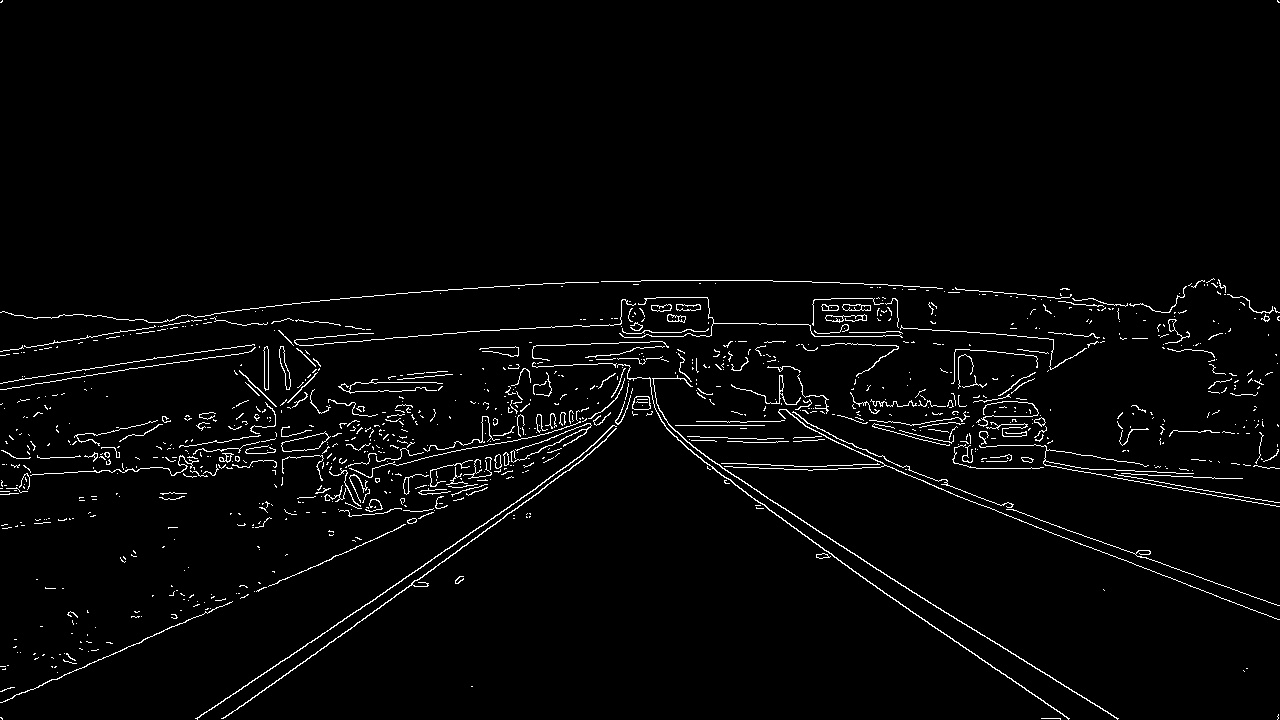13. Canny Edges
Canny Edge Detection Quiz
Question:
Now it’s your turn! Try using Canny on your own and fiddle with the parameters for the Gaussian smoothing and Edge Detection to optimize for detecting the lane lines well without detecting a lot of other stuff. Your result should look like the example shown below.

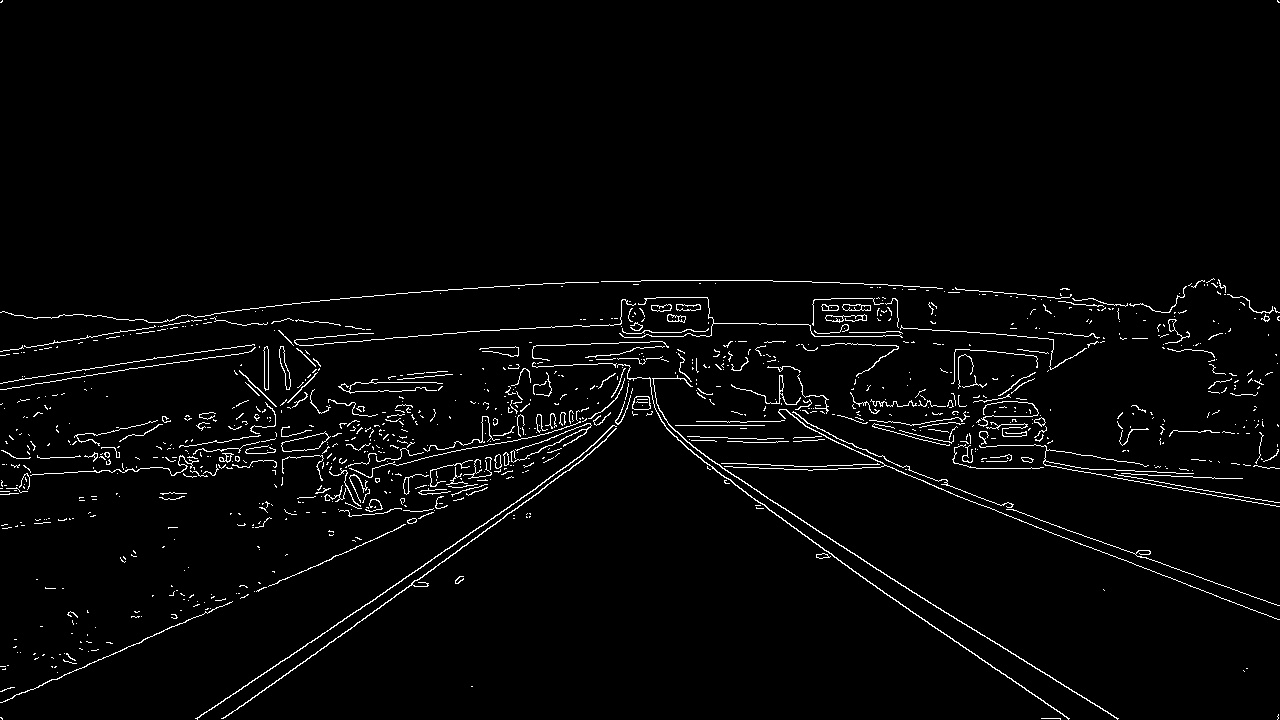
Start Quiz:
Solution:
Here’s how I did it…
I chose a kernelSize of 5 for Gaussian smoothing, a lowThreshold of 50 and a highThreshold of 150. These selections nicely extract the lane lines, while minimizing the edges detected in the rest of the image, producing the result shown below.